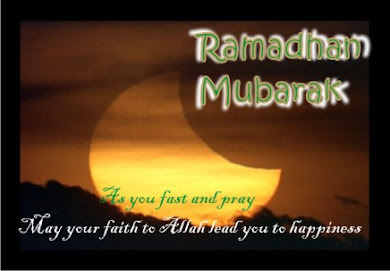Matlab is a tool to calculate any mathematic problems. It uses simple syntax, not as difficult such as C++ or other Javascript-based programmes.You can create graphical user interface ( GUI ) such image on the right which show how to calculate age. Below are the steps :
Open Matlab version R2007a, at my desktop, but otherwise you can have the latest one.
Then please select File, create a new GUI.
Select a static text toolbox on the left pane. Then type ‘ DOB :’ ( Date of Birth ). Place a drop-down menu toolbox to insert entry on the right side. Please open m-file editor to change : DOB=str2double(get(handles.DOB_input,’String’));
and give tag : ” DOB” for the drop-down toolbox by double clicking it.
Select a static text toolbox again and type ‘ # Leap Years : ‘. Insert edit text toolbox on the right, double click it and give tag ‘leap years’. Then type :
leap_years=str2double(get(handles.leap_years_input,’String’));
within its m-file editor.